Mastering the Art of Discovering Quality Apps on the Play Store

In the vast ecosystem of the Google Play Store, with its multitude of apps spanning various categories and functionalities, finding high-quality applications that align with your needs can be a challenging endeavor. However, armed with the right strategies and tricks, you can navigate this digital landscape with confidence. Here, we unveil a comprehensive guide to help you uncover the gems amidst the plethora of options.
Leverage Ratings and Reviews
One of the most reliable indicators of an app’s quality is its user ratings and reviews. Aim for apps with a substantial number of positive ratings and reviews, as this reflects user satisfaction. Keep in mind that a few negative reviews are normal for any app, but if the majority of feedback is positive, you’re likely on the right track.
Sort by Ratings
When browsing through apps in a specific category, make use of the sorting options to view apps in descending order of their ratings. This way, you can quickly spot the top-rated apps and consider them as your first choice.
Explore Developer Reputation
The developer behind an app plays a crucial role in its quality. Investigate the developer’s portfolio by checking their other apps and reading reviews about them. Well-established developers with a history of producing reliable and user-friendly apps are generally a safer bet.
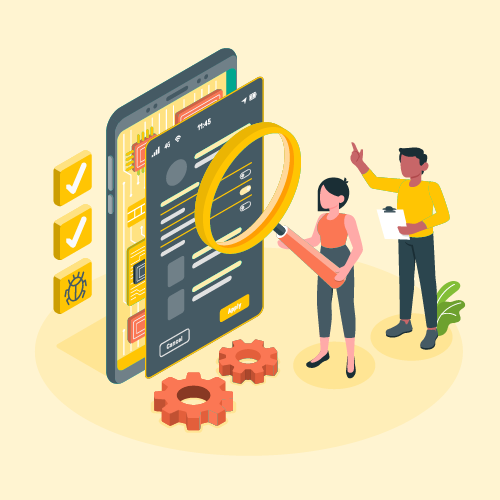
Consider Download Count
While not a guarantee of quality, an app with a higher number of downloads tends to indicate that it’s well-received by a broader audience. However, balance this with other factors such as recent updates and reviews.
Tap into Curated Collections
The Play Store’s “Editors’ Choice” section and curated collections based on themes or occasions can guide you to apps that have been handpicked for their quality and innovation. These collections often highlight hidden gems that might have gone unnoticed.
Peruse App Descriptions
The app’s description provides valuable insights into its features and functionalities. Take the time to read through it to understand whether the app aligns with your requirements. Look for clear and concise descriptions that articulate the app’s purpose.
Mind App Permissions
Before installing an app, review the permissions it asks for. If the requested permissions seem excessive or unrelated to the app’s functionality, it might be a sign of potential privacy concerns. Exercise caution and prioritize your data security.
Trial the Free Version
If available, opt for the free version or trial period before committing to the paid version. This gives you a chance to explore the app’s features firsthand and assess whether it meets your expectations.
Employ Specific Keywords
When searching for apps, use specific keywords related to the functionality you’re seeking. Precise keywords can help you filter out irrelevant results and home in on apps that match your requirements.
Stay Updated
Regular app updates are indicative of a developer’s commitment to refining and improving their app. Look for apps that receive frequent updates, as this suggests that the developer is actively addressing issues and adding new features.
Tap into Peer Recommendations
Seek recommendations from friends, family, and online communities. Personal experiences can offer insights that might not be evident from app descriptions alone.
Patience and Persistence
Finding the perfect app often involves trial and error. Be patient and persistent in your search, and don’t hesitate to try different apps until you find the one that best suits your needs.
Navigating the Play Store to find quality apps is an art that requires a combination of research, intuition, and a discerning eye. By using the tactics outlined above, you’ll be well-equipped to uncover apps that enhance your digital experience while avoiding potential pitfalls. Remember that your individual preferences and needs should guide your choices, making the process of discovering top-notch apps an exciting journey of exploration.



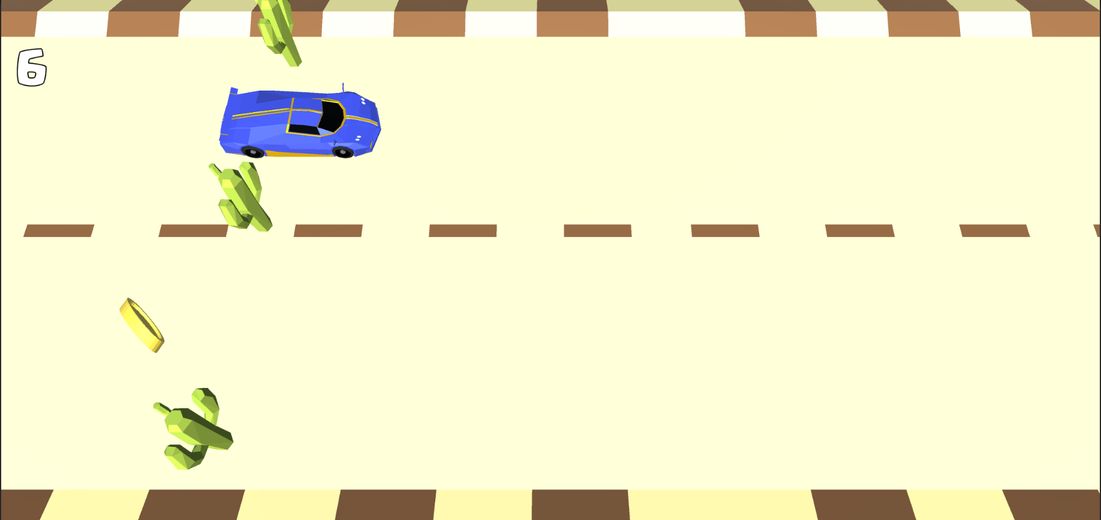


Write a comment