How to Optimize Your App for Search

To improve the visibility and discoverability of your app on the Google Play Store and get good search results, consider the following strategies:
- App Title and Description: Choose a clear and relevant app title that includes important keywords. The description should be well-written, informative, and also contain relevant keywords that users might search for.
- Keywords Optimization: Identify relevant keywords that users are likely to use when searching for an app like yours. Incorporate these keywords in your app title, description, and in the keyword section when submitting your app to the Play Store.
- High-Quality App Icon and Screenshots: Design an appealing and high-quality app icon that represents your app’s purpose. Include attractive screenshots that showcase the app’s features and functionality.
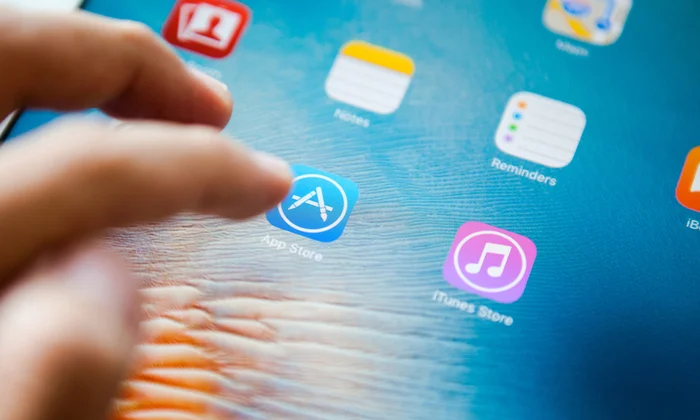
- Ratings and Reviews: Positive ratings and reviews are crucial for app store ranking. Encourage users to leave reviews and provide feedback on the Play Store.
- Frequent Updates: Regularly update your app to improve performance, add new features, and fix bugs. Frequent updates show that your app is actively maintained and can positively impact your ranking.
- Localized Content: If possible, provide localized versions of your app, including the app description and screenshots in different languages. This can broaden your app’s appeal to a global audience.
- App Category Selection: Choose the most appropriate category for your app. This helps users find your app when browsing within specific categories.
- Promote Your App: Utilize social media, blog posts, influencers, and other marketing channels to promote your app outside the Play Store. Increased traffic and downloads can positively impact your app’s ranking.
- Optimize for Performance: Ensure your app is optimized for speed and doesn’t consume excessive device resources. Google’s algorithm takes performance into account for app rankings.
- User Engagement and Retention: Focus on creating a positive user experience to encourage higher engagement and longer retention rates. Apps with better user engagement tend to rank higher in search results.
- Google Play Console Tools: Utilize the Google Play Console to gain insights into your app’s performance, user behavior, and keyword rankings. This information can help you refine your app’s optimization.
Remember that improving app visibility and search results is an ongoing process. Be patient and continuously monitor your app’s performance, adapt to user feedback, and make necessary updates to maintain its relevance and competitiveness on the Google Play Store.



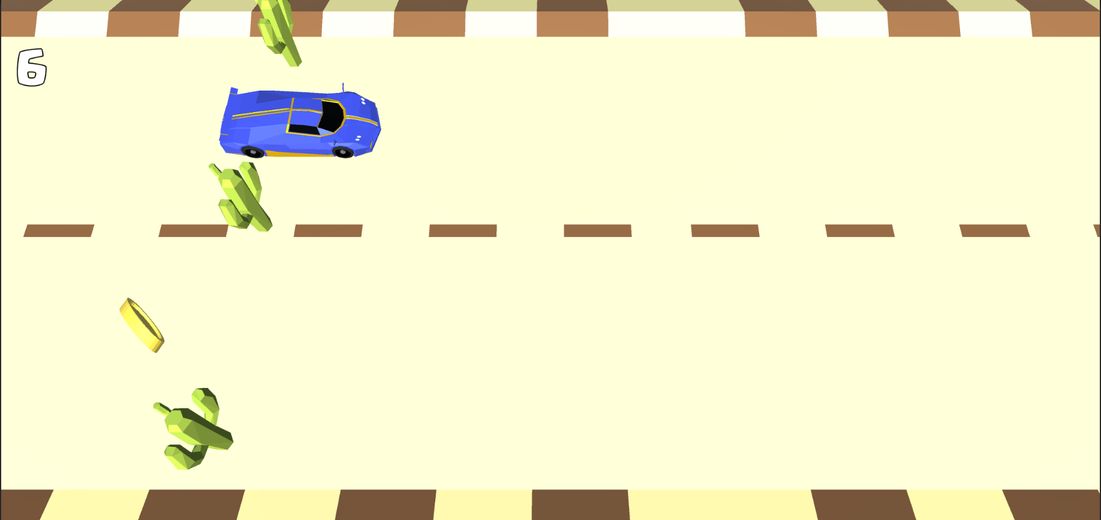


Write a comment